After the age of 25, because of reduced collagen synthesis, these muscles may become stretched. Factors such as high blood pressure during pregnancy and natural childbirth contribute to their weakening, leading to various issues:
- Stress urinary incontinence, affecting 40% of women;
- Vaginal wall prolapse and uterine prolapse;
- Frequent constipation because of improper bowel function
- Reduced vaginal sensitivity, which may cause difficulties with orgasm.
- Kegel exercises with the interactive system are essential for pregnant womenWell-trained vaginal muscles support the pelvic organs during pregnancy and help avoid tears and complications during childbirth.1
- Postpartum RecoveryUsing the system for intimate exercises quickly improves pelvic floor muscle tone, helping to prevent issues such as a wide vagina, urine leakage, and uterine wall prolapse.2
- Improving Sexual LifeStrengthens pelvic floor muscles, improves blood circulation, increases sensitivity, and tightens the vagina, helping to eliminate discomfort and enhance sexual pleasure.3
- Pelvic Floor StrengtheningIt strengthens pelvic muscles, helps treat and prevent urinary incontinence, especially after childbirth and in women over 40, restoring bladder control4
- Intimate GymnasticsIt prevents or eliminates uterine, vaginal, rectal, and bladder prolapse by strengthening muscles and supporting organs in the early stages of pathology5
- Exercises with the Kegel MassagerIt strengthens intimate muscles, reducing the risk of inflammatory diseases such as cystitis and vaginitis. Gynecologists recommend it for preventing and treating gynecological problems6
Download the app to your smartphone by visiting the App Store (for iPhone) or Play Market (for Android) and searching for “kGoal.” Select the app titled “kGoal” with the same text on the icon and install it.
After launching, the app will display a few welcome slides with information. Review them by swiping from right to left. When the slides end, you will see the “Start using kGoal” button. Press it to proceed to registration.
On the registration page, enter a valid email (needed if you forget your password) and create a password (at least 8 characters). Check the box to agree to the terms of service and privacy policy, then press “Register.” If you already have an account and need to log in from a new device, click “I already have an account.”
During training, the abdominal, thigh, and gluteal muscles should remain fully relaxed.
The game is aimed at training muscle endurance. Click the "Start 5-minute workout" button after selecting the program and wait for the calibration to finish. During the calibration, you must be completely relaxed.
Start squeezing and relaxing your muscles to control the lower moving platform. You need to put it under the flying ball so that it bounces off and breaks the upper rectangles with a touch. You need to break them all to move to the next level.
The direction of the platform is determined by the program automatically, your task is to set the desired duration and pace of movement.
This game is aimed at developing control and maximum conscious muscle management. After starting the game, at the top of the screen you will see a "gate" that opens depending on the force of compression of the probe by the pelvic floor muscles. Various figures pass from the bottom up the screen, which you need to try to repeat along the contour with the tips of the "gate". The more accurately the flow around the figure is, the higher the score you will receive for control. In between figures and rest periods, you must be completely relaxed, that is, the gate must be tightly closed.
To the right of the "gate" is a control scale that shows the correctness of the exercises: if everything is done correctly, the scale will move to the right, if not - to the left.
This program is primarily focused on developing muscle strength and is best suited for your first kGoal workouts, as it provides better visualization of your current data.
After starting the game, you need to squeeze and hold the probe with your muscles as hard as possible for 10 seconds. This calibration method allows the application to change each time to your current level - the complexity of the upcoming workout will be determined based on the data collected.
The workout consists of three stages and regular rest periods.
The game is aimed at training muscle endurance. Click the "Start 5-minute workout" button after selecting the program and wait for the calibration to finish. During the calibration, you must be completely relaxed.
Start squeezing and relaxing your muscles to control the lower levers.
The main goal of the game is to score as many points as possible.
Points are earned when the ball hits targets (colored figures) on the playing field.
The gates are located at the bottom of the playing field, you need to hit the flying ball with the controlled levers to earn more points in a limited time.
This mode allows you to select individual training settings.
First, click "Create a workout", then select one of the three training elements: compression, rest or a series of compressions.
The elements are configured as follows:
Compression - Set the strength, time and duration.
Rest - Set the rest time.
A series of compressions - Select the number of compressions, time and strength.
At the top, in place of the date of creation of the workout, you can write your own name for the workout.
Click the "Save" button and the workout will appear in the list of created workouts.
New!
The game is focused on training muscle endurance. Click the "Start 5-minute workout" button after selecting the program and wait for the calibration to finish. You must be completely relaxed during the calibration.
The main goal of the game is to score as many points as possible.
You have to shoot at flying asteroids. By touching the screen you aim, by squeezing your muscles you "shoot". Some asteroids split into smaller ones after hitting, you need to try to hit them all!
The grades for the current workout are given immediately after its completion on a 10-point scale.
In the control panel, the history of results for each parameter is displayed as a graph.
You can choose which parameters you want to see the results for at the moment!
The kGoal's bleed valve can be used to adjust the size of the probe - simply press the metal disc with your fingertip and deflate or inflate the probe (try not to completely cover the bleed valve with your finger). You can adjust the size with or without the kGoal inside your body. It is recommended to adjust the bleed valve together with the kGoal before turning on the device.
If the kGoal status light starts flashing red, this means the battery level is too low. To charge kGoal, plug the charger cable into the port in the status light and plug the other end into any USB port. The indicator will flash green while charging and will turn solid green when charging is complete.
kGoal cannot be used while charging. Selecting Reverse Vibrations kGoal has two motors that create reverse vibrations: one in the probe and one in the control handle. To activate a specific motor, use the app: in the Settings section, find the line "Feedback" and adjust the vibration to your liking.
kGoal is splash-resistant for easy cleaning, but the charging port should not be submerged in water. Use water-based lubricants and a damp cloth with a mild soap solution for cleaning.
- 6 weeks postpartum;
- 12 weeks after surgery;
- 1st trimester of pregnancy (with your doctor’s approval, you can use it in 2nd and 3rd trimesters);
- Inflammatory or infectious urogenital diseases
- Advanced stages of pelvic organ prolapse
- Pelvic muscle hypertonia.
Consult your doctor if you have any other health concerns before starting Kegel exercises.